Every Mac app has an About box, which you can access by choosing AppName > About AppName. For a new Cocoa project, the About box looks similar to the following image:

How do you customize the About box? Add a file named Credits.rtf to your project. Fill the file with your app credits. When you build the project, the text you entered in the RTF file will appear in a box between the version number and the copyright notice in the About box.
Choose File > New > File in Xcode to add a new file to the project. The RTF File template is in the Resource section.
Select the Credits.rtf file to edit the credits.
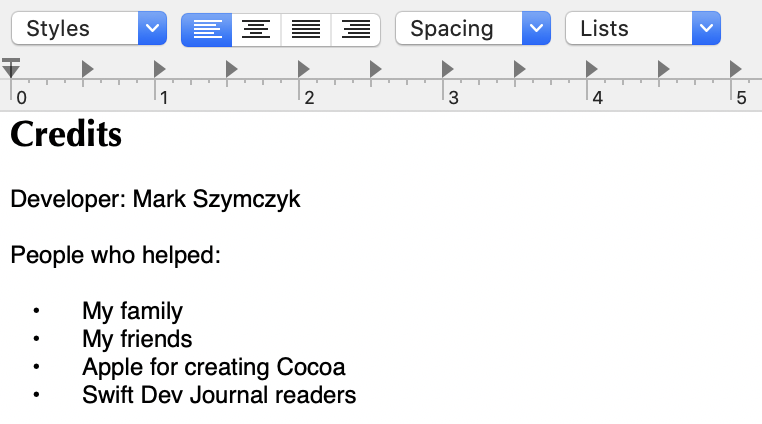
Now build your project and choose AppName > About. Your About box should look similar to the following screenshot:
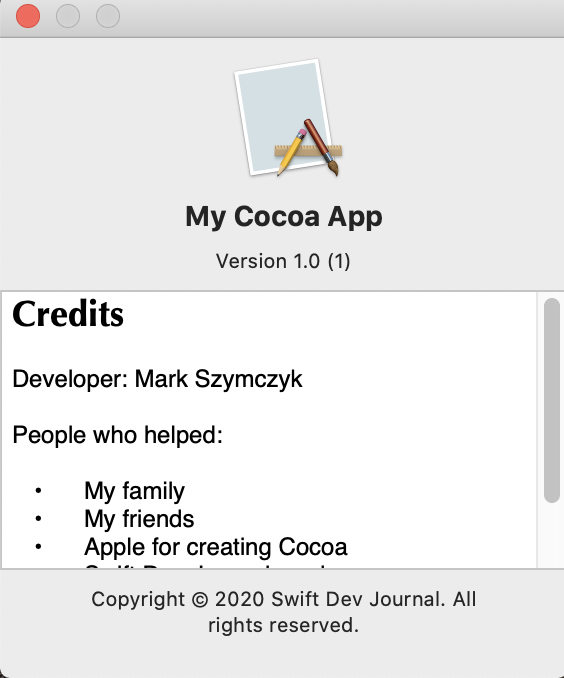
If your credits are not appearing in a white scroll view, make sure you make the text long enough to trigger the need for a scroll view. When I just added the developer credit in the screenshot, the Credits appeared without a scroll view, and it didn’t look good.